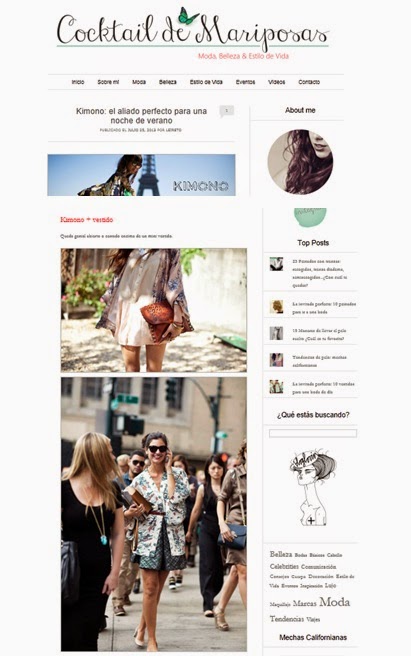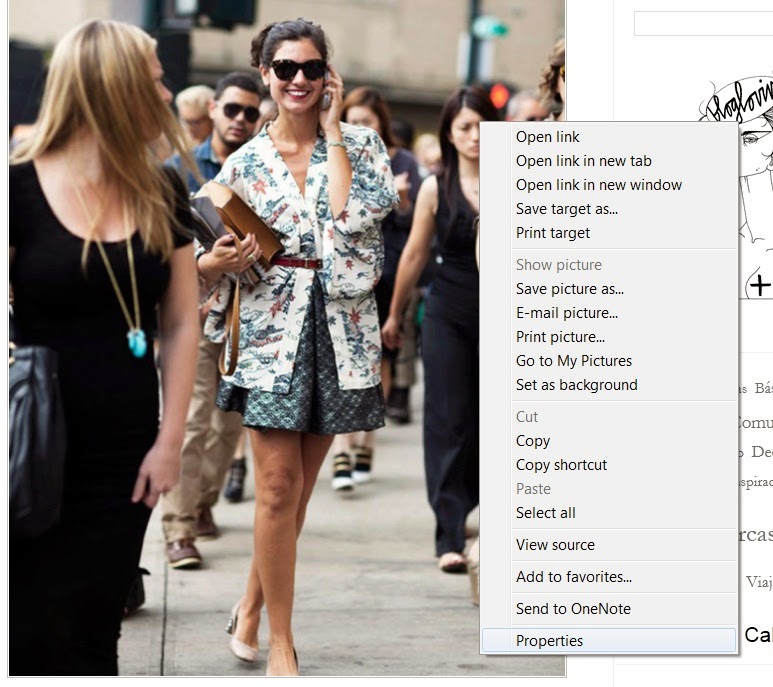1. Spy the image you want to use or find. You can use this same method with Pinterest.
2. Right click on the image and open a new window.
3. Open Google Images and click on the camera icon.
4. Copy the URL from the open window of your image, paste it into the URL slot and click the Search by Image button.
5. Google will return your results.
6. Click on the results links to find your original source. It make take a few clicks to find the source but this method has never failed me.
blog example: Cocktail de Mariposa
photo credit: The Sartorialist
It's a great way to give credit where credit is due and to get the information you really want to find.